 Recently I attended the bootcamp of the 2011 Community Technology Preview, a preview for existing partners and customers of the latest version of SDL’s WCMS, SDL Tridion 2011.
Recently I attended the bootcamp of the 2011 Community Technology Preview, a preview for existing partners and customers of the latest version of SDL’s WCMS, SDL Tridion 2011.
What has changed the most – or rather the most obvious change – is the Content Manager Explorer also known as the Tridion GUI. In 2011, apart from running on all the major browsers and also an iPad, it features a redesign that will be familiar to existing users but also taking on board lots of new usability features.
One of the nicest features of the new interface is the ribbon toolbar. On the current version of Tridion, the buttons on the toolbar are somewhat hard to see and can make it difficult to see what the particular button is supposed to do. The ribbon features a big icon and some text as well which should make finding the function you want easy.
If you don’t like the ribbon you can always collapse the ribbon down to the more traditional row of icons.
Two more features I would like to highlight. Gone are the tabs on the publishing queue and it now shows you all options in the same area. It’s common for me to forget that I have other options on the other tab, so having them all in one place is better for the old folk like myself.
And then lastly I want to show you another nice feature. Error messages in-line to the interface, so now the option to feed more back to the user about what is going on. If you missed a message, you can also get a list back of the message history.
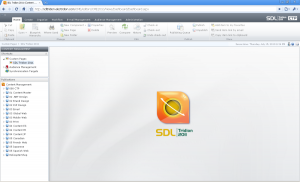
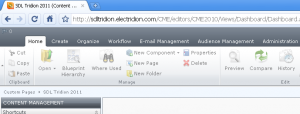
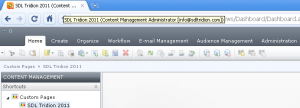
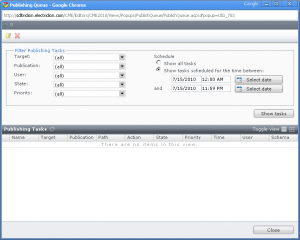
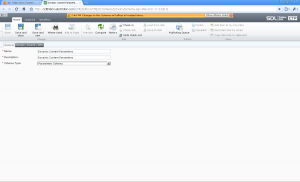
Very nice looking interface. Looks clean and polished. Excited to see support for all major browsers!
I attended the partner event as well and also enjoyed the new looks of SDL Tridion 2011. Makes it easier for content managers to work with. In the new version you can for example also bookmark your favorites to access them faster…
Looking forward to work with!
Having worked in R5 and 2009 the change to the publishing queue sounds good as I often forget to change dates (or users, depending on which tab I’m on). Also, since the ribbon interface vastly improved my user experience with MS Office, I’m looking forward to seeing this one in action!